|
|
 Re: My first (scary) submission for critique
[Re: BIRDPOND]
#20019
Re: My first (scary) submission for critique
[Re: BIRDPOND]
#20019
01/25/09 06:35 PM
01/25/09 06:35 PM
|
Joined: Feb 2006
Donner Summit, CA
glamson

Veteran
|

Veteran
Joined: Feb 2006
Donner Summit, CA
|
Quote:
Ha ha please be gentle with me, it's my first time.
This is the raw image from my camera. I realize it's flat, noisy and soft.
I processed a version in AOLs simple photo adjustment menu, just to get a feel for if the image has some potential, and it seems to: with a bit of enhancing it is kinda striking with the glowing backlighting, especially with the fishes face still readable. I cropped it a little in AOL, too.
But as far as ACTUALLY processing it, I'm at a loss as I'm still VERY clumsy in Photoshop.
I know it will be better with deeper brighter color and a bit more sharpening (I managed that in a little in AOL) as well as the correct crop.
How would you go about improving the image? I'm very interested in what direction you might take.
Any advice, critique etc. is humbly appreciated!
Cathy,
Yes, posting an image for critque can be a bit scary but I think it really helps to get constructive feedback to improve your photography.
I'm going to give you my honest opinion here and please understand that it is meant to be constructive. You certainly didn't pick an easy subject to start off on. Shooting macro is challenging enough without picking a subject that darts in and out of focus. And I guess for me that is the main problem with this image. Technically you just didn't succeed. The D90 with a 105mm Macro lens is an excellent tool for macro photography, but unfortunately this image doesn't fulfill the potential. The exposure is about 2 EVs dark and you didn't nail the focus. It looks like you were shooting wide open and with no depth of field (DOF) it would be impossible to get the entire thickness of the fish in focus. Judging from the amount of noise it also looks like you were shooting at high ISO which further detracts from the sharpness. As far as composition goes, if you had caught the whole fish it might have worked in a documentary way, but with the tail missing, it just doesn't work for me. I do like the green halo around the head.
Now I know this sounds pretty negative but you asked. I shoot alot of macro with a D300 and 105mm Macro lens so I know the challenges and rewards. Let me tell you how I would have tried to get this shot. In order to get a good macro and avoid what you call "breath focusing", you must shoot a macro with the lens stopped down enough to get decent DOF. Also you can't shoot at too high an ISO or you get too much noise. The way to be able to do both of these in this situation is to use flash. Since you are shooting into an aquarium, you really need to use the flash off camera to prevent reflection. The best way to do this is to take the top of the tank off and set the flash to shoot down into the tank. Stop down the macro lens to f/11 or f/16 and then really work on getting the best focus and shooting lots of shots. You may also find that its better to back out a little to get a wider shot and then crop down a little in PP.
Speaking of PP. I'm not sure what your work flow is, but AOL tools are pretty minimal. I assume you are shooting jpeg and there are several good programs you can use. Personally, I wouldn't recommend Photoshop for the beginner, but PS Elements or PaintShopProx2 are both good programs. Personally I only shoot in RAW and process with Capture NX2 and either PaintShoPro or Photoshop. But I'm not a beginner.
Now I did download your image and played with it a little in NX2. Unfortuately, post processing cannot make up for an image that wasn't captured correctly in the camera. I'm posting my best shot at processing this image with the caveat I just made. From playing with the image, I do get the idea of what you were after. I think it's just going to take developing your technique and practice, practice, practice.
Hope this helps.
Geo
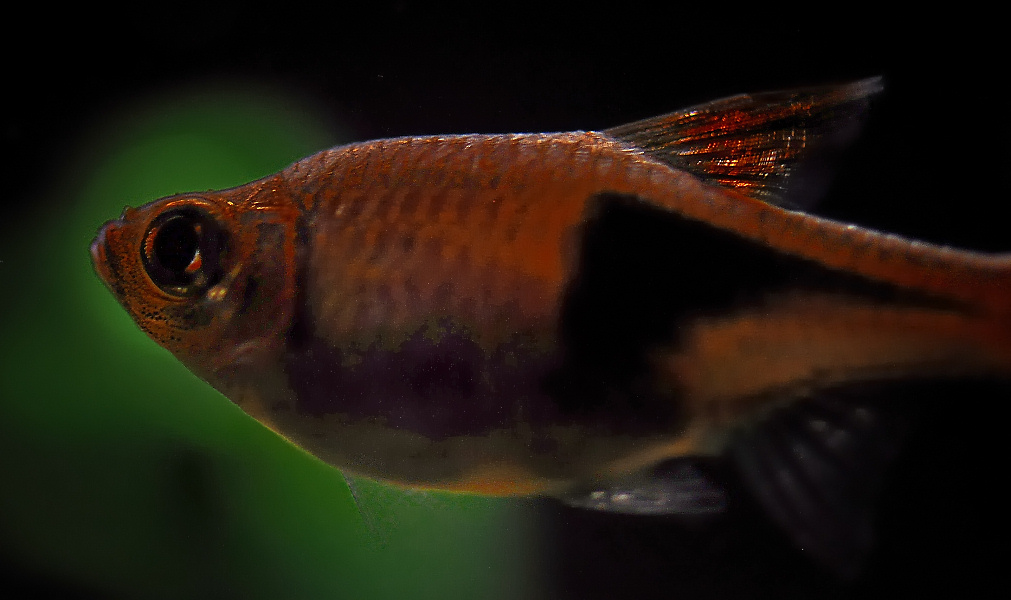
|
|
|
|
|
0 registered members (),
1,691
guests, and 2
spiders. |
|
Key:
Admin,
Global Mod,
Mod
|
|
|
Forums6
Topics640
Posts1,028
Members3,319
| |
Most Online4,044
Nov 13th, 2025
|
|
|
|
|
|