|
 Re: Need lots (and lots) of exposure help
[Re: Dee Dee]
#3225
Re: Need lots (and lots) of exposure help
[Re: Dee Dee]
#3225
04/24/06 10:39 PM
04/24/06 10:39 PM
|
Joined: Feb 2005
Manhattan, New York, New York
James Morrissey

I
|

I
Carpal Tunnel
Joined: Feb 2005
Manhattan, New York, New York
|
Hey Dee Dee,
I have found that when shooting outside in bright sun that I always use flash - even when I am under shade. The camera is matrix metering off the ambient light in the back which is why the fence and the grounds are so perfectly exposed. The young woman was as a result, about 2 stops under exposed.
This is what I could do (quickly) in photoshop. They are not perfect, but it helps a bit. I realize that I over-exposed the face a slight bit in the first shot, but I was going for approximately.  :


I did an article on the use of layers to fix differences in exposure about a year ago on the site (our first article ever at NWP). It was not our best article as it looks clunky, but it gets the job done. In this case, we are preserving the background information as we brighten the mid and shadow tones.
http://www.nwpphotoforum.com/ubbthreads/JM_Pieces/Highlights/Highlights.htm?Cat=0
|
|
|
 Re: Need lots (and lots) of exposure help
[Re: James Morrissey]
#3226
Re: Need lots (and lots) of exposure help
[Re: James Morrissey]
#3226
04/24/06 10:53 PM
04/24/06 10:53 PM
|
Joined: Jan 2006
Washington
Dee Dee
 OP
OP
Veteran
|
 OP
OP
Veteran
Joined: Jan 2006
Washington
|
Hey, thanks James! That is great and I do remember your article, I have gone through it and used it more than once. Your fixes here look great! I put them up un-post processed (is that a word?  ) to show the darkness but as you showed here, PS can save some amazing things. (I see you preserved the pink blossoms while brightening the rest, that's great). I also noticed a few times I focused on the ribbon and even though it was only a few inches in front of her, that put her and the dog OOF. (another lesson learned). I imagine though that a much better shot can be gotten right when taking with the camera...would you say I should post process all these or redo the shoot? And if I redo the shoot, what should I do...I guess first of all I need to learn about my flash more. I unfortunately tossed the ones I tried the flash with but they were all very washed out even when I pointed the flash straight up. I worry on these dark ones, some look grainy when I lighten them plus if I was doing a big shoot, I would hate to have to post process each one individually due to time. Sounds like the best solution then is to use flash? I have the 580EX...if this is the best thing I can ask to have another shoot (poor kid LOL). But want to get it right, third time is a charm! Any words of wisom on where to start with the flash...I will in the meantime read up on it, I had put that off since I have mostly been doing outdoor natural light action shots, this portrait stuff is a new thing. Thanks so much James!
|
|
|
 Re: Need lots (and lots) of exposure help
[Re: Dee Dee]
#3227
Re: Need lots (and lots) of exposure help
[Re: Dee Dee]
#3227
04/24/06 11:27 PM
04/24/06 11:27 PM
|
Joined: Feb 2005
Manhattan, New York, New York
James Morrissey

I
|

I
Carpal Tunnel
Joined: Feb 2005
Manhattan, New York, New York
|
Hey Dee, Absolutely, getting it right the first time is always the best thing to do. However, there is not always a chance for re-dos. With that in mind, I try to fix everything in photoshop first. Getting people to go out and re-pose is more than a time hog. It also changes how the client sees us professionally, I think. The trick with shooting flash outdoors is to meter off of the ambient light (note, not flash meter, but camera meter) so that your flash is only exposing your target and not bleaching everything else out. Typically, I FEL (Flash Exposure Lock for those of us who are Canonites) when I am doing a flash exposure. If I am shooting straight in direct sun, I use the flash straight on and kick the flash up to plus 1 to help compensate for the shadows caused by the sun. James PS For the shot below, I think that a color reference might be helpful. I have no idea what the young woman's skin tones were like and have no idea if what I am replicating is OK or not...it looks a bit sallow for me off the top. 
|
|
|
 Re: Need lots (and lots) of exposure help
[Re: Dee Dee]
#3228
Re: Need lots (and lots) of exposure help
[Re: Dee Dee]
#3228
04/25/06 08:48 AM
04/25/06 08:48 AM
|
Joined: Mar 2005
Florida
Jim Garvie

Addict
|

Addict
Joined: Mar 2005
Florida
|
Dee Dee, James is right on: use the 580 for fill-flash; center-weighted metering in the camera; FEL off the face. Or . . . get a bigger reflector and really kick up the lighting on her face to minimize the difference between shadow and highlight areas. Still use center-weighted metering. I never use full matrix for my portraits. Also, using a Stoffen or Lumiqwest to soften the shadows from the flash might help a bit although I usually just use the flash straight on. Having said all that, these aren't all that bad and as James has demonstrated, can be easily "saved" in PS. F2.8 @ ISO400 is really dark. Find a place with more light and stop down a bit more -- nothing less than F5.6 to get a little more DOF. I also try to shoot at no higher than ISO200 outdoors when it's sunny. BTW, what do you have against sunlight?  Jim
|
|
|
 Re: Need lots (and lots) of exposure help
[Re: James Morrissey]
#3229
Re: Need lots (and lots) of exposure help
[Re: James Morrissey]
#3229
04/25/06 09:23 AM
04/25/06 09:23 AM
|
Joined: Feb 2005
Montana
Tony Bynum

Pooh-Bah
|

Pooh-Bah
Joined: Feb 2005
Montana
|
is that ribbon for real? it's huge, I reminds me of the direction the rodeo cowboys have gone with their belt buckles over the years. . . LOL
Anyway, DeeDee, I think you need more light on the subject, or, you need to blow out some of the background.
two ways to get more light, more reflective with a reflector, or a flash. I'd use both if I were you.
Another option is to cheat, and work harder. In otherwords, Somtimes you have to let the light tell you where to put a subject. It may not be an option, but evening and morning light are the best. Bright, direct sunlight, or shadows of trees, may not be good lighting for your model.
Moreover, if this is a really criticial shoot, I'd wake her up early, or shoot it at dusk, or wait for a cloudy day. I've put people off due to bad light before. They see my work and wounder how I get the lighting i get and I say get up early or stay late but I dont shoot miday for outside ports. . . I'm dont make a ton of money, but people who want to look their best will work with you on weather and timming. I'd avoid mornings if they dont like to get up early. . .

Last edited by FinalShot; 04/25/06 09:33 AM.
|
|
|
 Re: Need lots (and lots) of exposure help
[Re: Tony Bynum]
#3231
Re: Need lots (and lots) of exposure help
[Re: Tony Bynum]
#3231
04/25/06 11:01 AM
04/25/06 11:01 AM
|
Joined: Mar 2006
JeffDinPA

Old hand
|

Old hand
Joined: Mar 2006
|
Dee Dee,
I agree with the others, and there is one more thing I thought to add which James touched on. Watch the background. Look at Tony's examples, the backgrounds are darker or the same as the subject. Your backgrounds had to many distracting bright areas. The Very bright areas detract from the esthetics and screw with the metering. You can expose for the girl and dog but then the bright background objects would get totally blown out. Get the morning or evening light, use your reflector, and fill flash some, and reduce the dynamic range of the shot by limiting the brightness of the background.
Thanks,
Jeff
|
|
|
 Re: Need lots (and lots) of exposure help
[Re: Julie]
#3233
Re: Need lots (and lots) of exposure help
[Re: Julie]
#3233
04/25/06 12:16 PM
04/25/06 12:16 PM
|
Joined: Feb 2005
Montana
Tony Bynum

Pooh-Bah
|

Pooh-Bah
Joined: Feb 2005
Montana
|
"If you use a flash, you can always set exposure compensation down on the camera(1/3 - 2/3 stop or even more) and dial up the flash to darken the background"
I think this is a good approach for some shots. However, you have to be very cafeful not to over do it or your shots will start to make the subject look like they are in front of a backdrop instead of a real outdoor setting.
white balance is critical to insure that your subject is lit with the similar available or ambient light. . . If you hit the subject hard with "white, or blue" light, and the ambient light is shade or cloud light than the contrast between the two willbe obvious.
Hence the Fong diffuser, which I like but it too has limits, especially if you want to use longer lenses to bring the background closer. . .
Here's an example of compression (those mountains are a bout 20 miles away) and lighting that did not work. The light on the subject is too cool, it's a flash that's too white as compared to the background. I would have been better off to lower the flash a bit and decrease the shutter speed a bit too.
Take care,
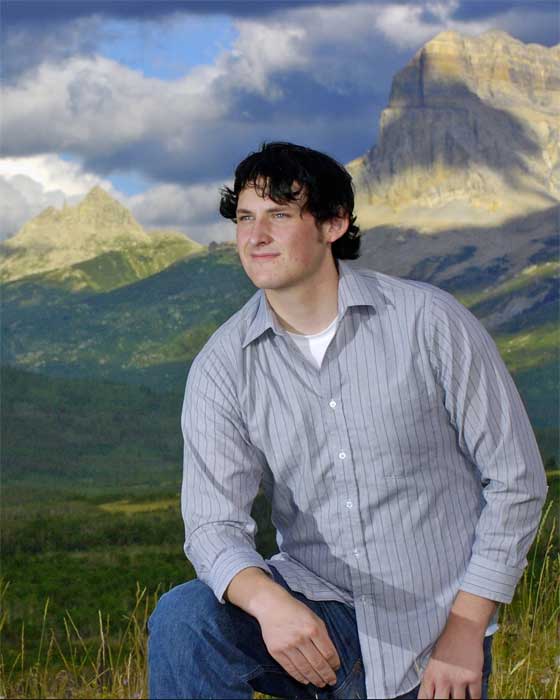
|
|
|
|
|
0 registered members (),
2,564
guests, and 3
spiders. |
|
Key:
Admin,
Global Mod,
Mod
|
|
|
Forums6
Topics636
Posts1,015
Members3,319
| |
Most Online3,525
Oct 24th, 2025
|
|
|